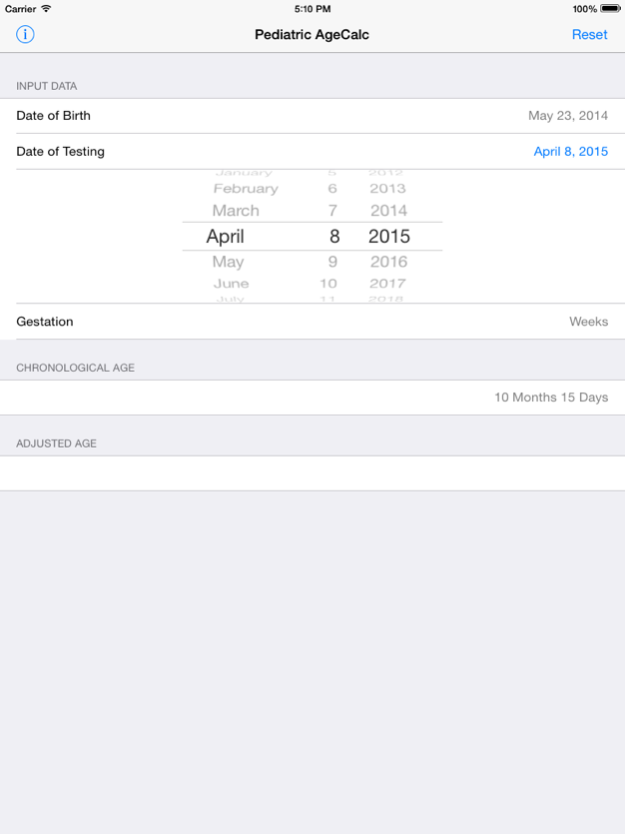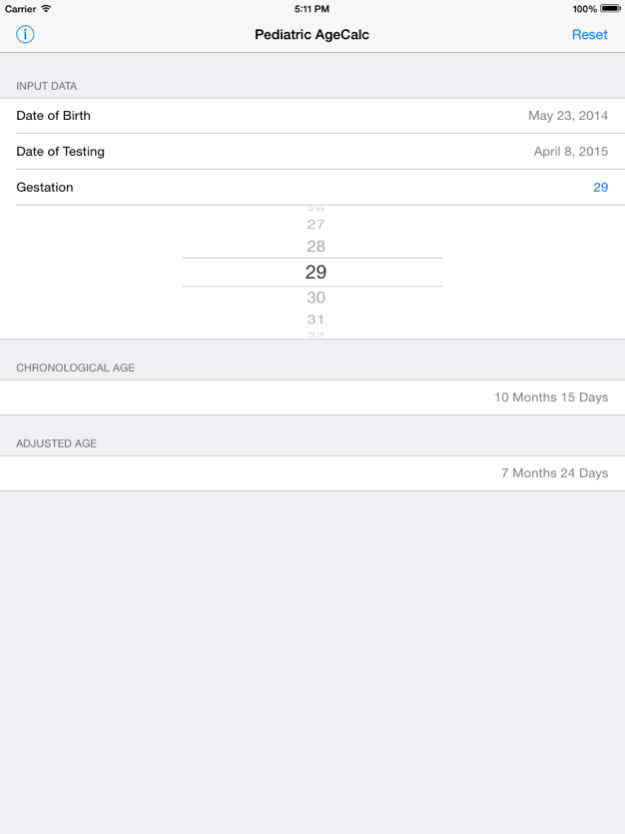Pediatric AgeCalc 2.1
Continue to app
Paid Version
Publisher Description
Pediatric Age Calc is a tool that parents and professionals can use to calculate the chronologic and adjusted age of children. Pediatric Age Calc calculates age using the standard protocol used by psychologists and educators as recommended in childhood assessment manuals; it assumes 30 days in a month and 12 months in a year, it does not use actual calendar days.
A child’s chronologic age is the child’s actual age since birth. If a child was born prematurely (less than 37 weeks gestation), consideration should be given to using the child’s adjusted age for tracking growth and development. A child’s adjusted age is calculated by subtracting the child’s degree of prematurity (number of weeks born early) from the child’s chronologic age.
Adjusting Age for Growth
Whether or not to use a child's adjusted age for growth, depends on the child's birth weight. If a child was born weighing greater than 2,500 grams, the child's growth should be plotted at the child's chronologic age on the WHO (World Health Organization) growth chart from birth to two years of age and then on the CDC (Center of Disease Control) growth charts. If a child was born weighing 1,500 to 2,500 grams, the child's growth can be plotted on the same growth charts but at the child's adjusted age until 3 years of age. If a child was born weighing less than 1,500 grams, the child's growth should be plotted on special VLBW (very low birth weight) growth charts at the child's adjusted age until 3 years of age.
Adjusting Age for Development
If a child was born at less than 37 weeks gestation, the child’s adjusted age should be considered when evaluating a child’s development until the child’s adjusted age is at least 12 months. While the literature is not conclusive regarding the best time to stop adjusting for infants born prematurely, rationale for adjusting to one year adjusted age include: (1) babies born prematurely differ from full-term babies physically, as such it is essential to use adjusted age when looking at issues related to feeding and sleep; (2) babies born prematurely differ from full-term babies developmentally, as such it is important to consider the child’s adjusted age when looking at developmental milestones; (3) the earlier a child is born, the longer the child needs to ‘catch-up’, hence the adjusted age of one year versus a chronological age of one year; and (4) using an adjusted age beyond the adjusted age of 12 months may result in a child not being referred for further evaluation and early intervention services at an early enough age. Most programs have guidelines regarding the use of adjusted age for infants and toddlers born prematurely, you should use the policy of your program.
Sep 8, 2015
Version 2.1
This app has been updated by Apple to display the Apple Watch app icon.
Chronological and adjusted ages now display in months and days up to 36 months old, at which point they switch over to displaying in years, months, and days. This better aligns with standard practices in the medical industry regarding early childhood development.
About Pediatric AgeCalc
Pediatric AgeCalc is a paid app for iOS published in the Health & Nutrition list of apps, part of Home & Hobby.
The company that develops Pediatric AgeCalc is Austin Gardner. The latest version released by its developer is 2.1.
To install Pediatric AgeCalc on your iOS device, just click the green Continue To App button above to start the installation process. The app is listed on our website since 2015-09-08 and was downloaded 1 times. We have already checked if the download link is safe, however for your own protection we recommend that you scan the downloaded app with your antivirus. Your antivirus may detect the Pediatric AgeCalc as malware if the download link is broken.
How to install Pediatric AgeCalc on your iOS device:
- Click on the Continue To App button on our website. This will redirect you to the App Store.
- Once the Pediatric AgeCalc is shown in the iTunes listing of your iOS device, you can start its download and installation. Tap on the GET button to the right of the app to start downloading it.
- If you are not logged-in the iOS appstore app, you'll be prompted for your your Apple ID and/or password.
- After Pediatric AgeCalc is downloaded, you'll see an INSTALL button to the right. Tap on it to start the actual installation of the iOS app.
- Once installation is finished you can tap on the OPEN button to start it. Its icon will also be added to your device home screen.